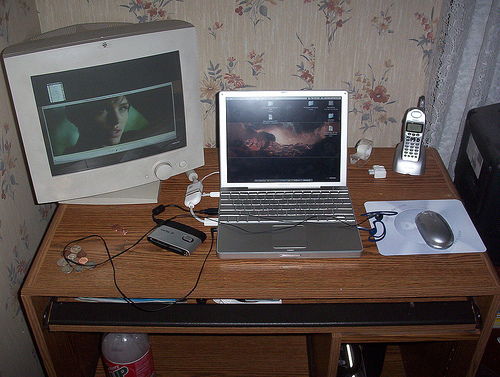Apple introduces the popular PowerBook 100, 140, 170. A look into the complex engineering that went into these models… mockups, pencil drawings, comments on SONY building the PowerBook 100. Items like the introduction of the palm-rest, keyboards we use today are discussed. Employee Intro where new features are shown.
Video Rating: 4 / 5